Create an account
Written by
Yannick Mertens 23/07/2023automatic translation
General
You can create an account on both our website and our apps NodeMapp Bike and NodeMapp Hike. Registering on our platforms is completely free. In this article, we explain how to create an account through the website and app.
How do I create an account?
Website
When you decide to register on NodeMapp, click on Log in at the top of the menu on the homepage. Then click on Create account, and the registration form will appear on your screen.
Here, you fill in your details, agree to our terms of use and privacy policy, and then click the Create account button at the bottom.
After clicking the Create account button, an email will be sent to you with an activation code. Enter this code on the screen and then click the Validate activation code button.

Your account will then be activated, and our homepage will appear on your screen again. Now you will notice that instead of Log in, it says Account at the top, which means you are logged in and ready to go.
App
To create an account in our app, choose Create account at the top of our login screen.
Next, you will go through our registration process in 5 steps. You provide the information in the first 4 steps, and in the final step, you agree to the terms of use and privacy policy. You can also indicate whether you want to receive our newsletters here.
After completing all these steps, press the Create account button, and you will receive an activation code via email.
Enter this code on the next screen and then press the Activate account button.
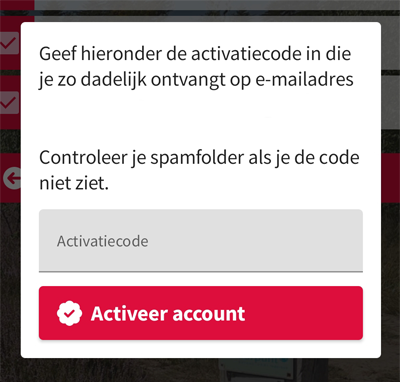
Your account will be activated, and our route planner will appear on your screen.

 What do you want to do?
What do you want to do? Login
Login More
More EN
EN Premium
Premium



 Upgrade to Premium Plus
Upgrade to Premium Plus